Editing vs proofreading
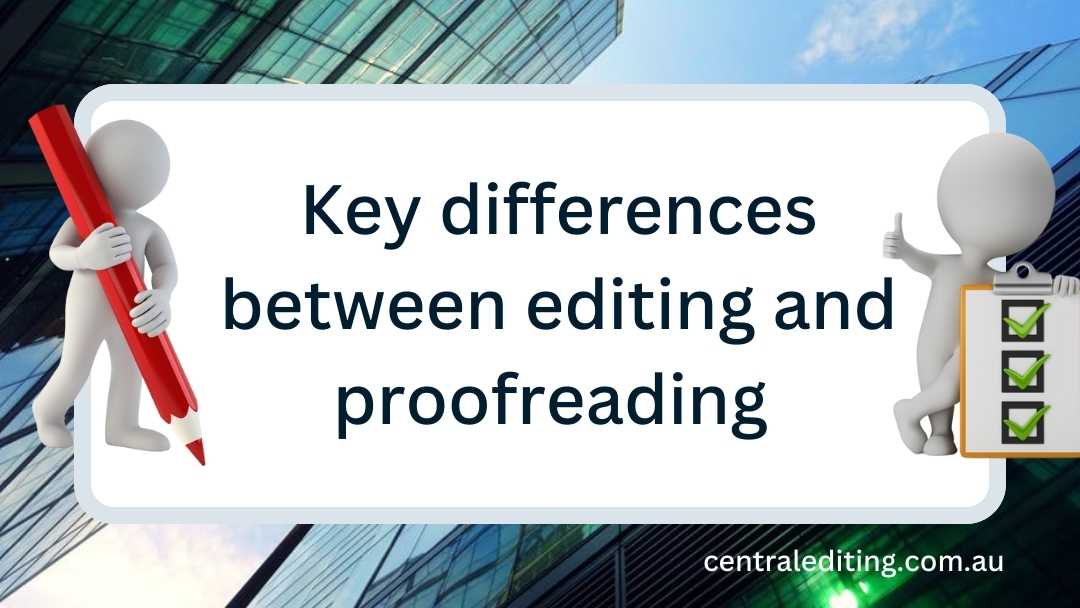
Do you need editing or proofreading?
If you’re unclear about the difference between editing and proofreading you’re not alone. What’s a proofread to some is an edit to others. Why do you need to distinguish? It’s all about finding and fixing any errors in the text … right? Well, yes … and no. Understanding the differences can save you time and money.
8 differences between editing and proofreading
Both editing and proofreading improve text content by finding and fixing errors. But there are differences in the focus of each process and just what is considered to be an ‘error’.
Editors and proofreaders are generally the same people. Think of them as wearing different hats depending on the work they are doing. In Australia most professional editors also work as proofreaders, and vice versa. When working on a project they are keenly aware of which task they are performing (and which hat they are wearing).

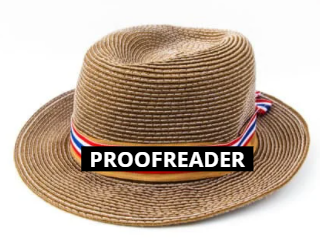
1. Difference in goal (keyword)
The goal of editing is to ensure the text is ‘fit for purpose’.
(Keyword = IMPROVE)
The goal of proofreading is quality control. (Keyword = CHECK)
2. Difference in focus and intent
The focus of the editor is:
What can I do to make this clearer? (ie, fit for purpose)
My task is to improve this content, to make it as good as it can be to fulfill its purpose and communicate clearly with the target readers.
Editing considers subtle ‘errors’ such as inappropriate or inconsistent language, tone and word choice, the structure and flow of ideas, as well as the grammar, spelling and punctuation.
The focus is on improving the text to ensure it is ‘fit for purpose’, that it communicates information clearly to the intended audience.
The focus of the proofreader is:
What can I do to reduce the errors? (ie, quality control)
My task is to point out any errors in this document that detract from its quality or undermine the image of the publishing organisation.
Proofreading focuses on identifying and fixing obvious errors, not only in the text (eg, spelling or typographical errors) but also in the layout (eg, wrong font, or misalignment of text, images or design elements).
The focus is on quality control.
3. Difference in scope (and limitations)
An analogy helps to illustrate the differences in focus and scope. Consider a house being presented for sale and the approach of the stylist (the editor) vs the cleaner (the proofreader). The stylist approaches the task thinking: I can make changes to improve this.
There are no constraints. Their task is to recommend whatever changes are necessary to ensure the property is attractive to potential buyers. They can rearrange furniture, remove items, bring in new pieces; perhaps organise a paint job or a garden makeover.
The cleaner approaches the task thinking: I must fix obvious problems.
Their contribution is constrained. They cannot make changes to the contents of the house or the arrangement of furniture. Their task is to ensure pristine presentation of everything that is already here.
The mindset of the editor, like that of the stylist, is:
I can make changes to improve this.
The role of the editor, like that of the stylist, is to make any changes required to make the document attractive (fit for purpose). They are not constrained. They can delete or rearrange words and sentences, even paragraphs, chapters or sections, if this will make the document more suitable for its purpose.
The mindset of the proofreader is the same as that of the cleaner in this scenario:
I can only fix obvious errors.
Like a cleaner the role of the proofreader is about ensuring the components are displayed correctly, that what is already there is presented as well as possible.
4. Difference in stage of project
In an ideal world, all important business, academic and government reports would go through a comprehensive editing phase (to review the flow and language of the content to ensure it will connect with readers) and a proofreading phase (to correct any errors or inconsistencies in layout, spelling, grammar and punctuation) – and possibly each phase more than once.
Typical stages in editorial and publishing workflow
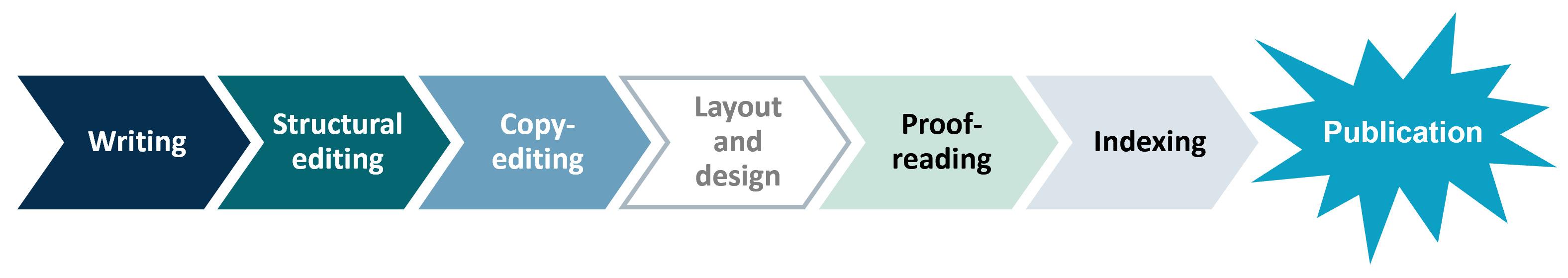
Editing takes place while the content is being developed, before it is finalised, before the approved text goes to layout and design. Editing takes place on draft text – and the final version is approved text.
Proofreading happens after the approved and final text has been through the layout and design phase.
5. Difference in file type or format
Editors typically work with documents in MS Word format. The editor makes the changes directly within the Word file. Their output is a file with Track Changes showing suggested amendments.
MS Word is the preferred software as it allows the editor to make changes across the entire document to styles, default language (which can affect spelling) and layout, and to implement in-built functions to create a table of contents, lists of tables and figures, and automatic numbering for references, tables, figures, endnotes, footnotes, numbering systems.
Proofreaders typically work with documents in portable document format (PDF) that have been exported from desktop publishing (design) software such as Adobe InDesign (the most common), MS Publisher, Affinity Publisher and QuarkXPress.
The proofreader ‘marks up’ the errors in the pdf file with corrections for the designer to implement in the original file. Corrections can be marked up by hand on hard copy but are more commonly recorded on the pdf using the comment and markup tools in the Adobe Acrobat software.
6. Difference in tools
Editors typically work in MS Word using the Track Changes function to make changes directly to the text, with explanations or queries in adjacent comments. These changes can be reviewed by the client and accepted or rejected within the file.
Proofreaders typically use the Comment tools in Adobe Acrobat to show corrections.
Proofreaders typically work on ‘page proofs’ (a PDF file of the InDesign file) and mark up the recommended changes using the comment tools in Adobe Acrobat (not the edit tools). The client reviews these changes and accepts or rejects them within the pdf file then sends it to the designer to implement the changes within the original design file.
7. Difference in cost of making changes
Some editors charge different hourly rates for editing and proofreading. Others value their time at a standard hourly rate for both tasks. In general, editing takes longer than proofreading. For example, a typical editing pace for a business document is 1,000 to 2,000 words/hour. This compares with a typical proofreading pace of 3,000 to 5,000 words/hour.
The real cost of editing a document includes the fee charged by the editor together with the time spent by the author/client in reviewing and accepting or rejecting the recommended changes.
The cost to implement the corrections identified in proofreading includes the proofreader’s fee, the time spent by author/client in reviewing and the cost for the designer to fix the errors.
Ideally the proofreader will then check the new proofs to ensure all the changes have been made correctly – and no new errors introduced.
Skipping the editing phase to save money may result in many errors being identified at proofreading stage, which are fiddly (and expensive) for the graphic designer to correct.
8. Difference in perspective
From an editor’s perspective the difference between editing and proofreading lies in the amount and type of intervention required to improve a document to an ‘acceptable level’ of perfection in a given situation.
From a client’s perspective the ‘acceptable level’ of perfection is governed by factors such as budget, production schedule and publication deadline. Sometimes timing, deadlines or budgets constrain the level of editing or proofreading that can be completed.




Have a question or want to discuss your project?
